
Turn Any Video Into a Live Photo with These Top-Rated Apps

Turn Any Video Into a Live Photo with These Top-Rated Apps
Best Video to Live Photos Apps

Ollie Mattison
Mar 27, 2024• Proven solutions
Live Photo is a wonderful feature of the iPhone. You can capture a short series of frames to make your pictures look lively. Do you know you can also convert your video to Live Photos?
That’s right! You can turn video into Live Photo very easily using a few apps. Then you can use your converted Live Photos as wallpaper on your iPhones and iPads. Surely, that will make unlocking and browsing your phone more exciting!
Moreover, you can also show the Live Photos to your friends and enjoy quality time. Here are the top ways to turn your videos into Live Photos.
- Part 1: Best Video to Live Photo Apps
- Part 2: Convert Video to Live Photos with TikTok
- Part 3: Convert GIFs to Live Photos with GIPHY
- Part 4: How to Set Up A Live Photo as Your iPhone Wallpaper
Part 1: Best Video to Live Photo Apps
You can use the following video to Live Photo apps to create wallpapers for iPhone-
1. intoLive
intoLive is a simple video to Live Photo wallpaper converter. It’s very user-friendly and comes with a rating of 4.6 stars. The app is a favorite to many users who rely on it to create beautiful Live Photos. The app supports iOS 12.0 or later versions for iPhones and iPads.
The best thing about intoLive is it’s completely free to use! Plus, it is also available in many languages, even Chinese and Italian.
Converting your videos into Live Photos is a cake with intoLive. Just follow the steps below-
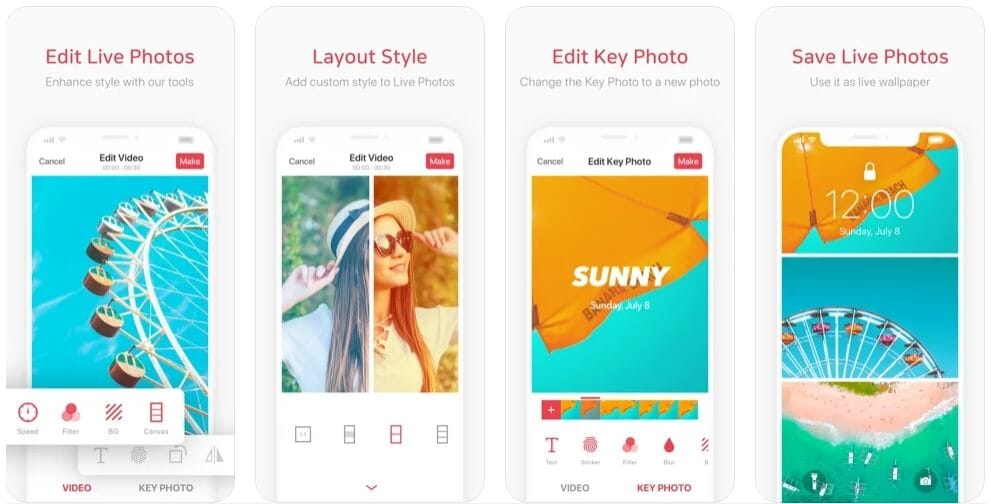
- Download the app and launch it from your home screen.
- Now select the video you want to turn into a Live Photo.
- Use the red sliders to choose the part of the video you wish to convert into a Live Photo. Next, set the duration for the same. You can also edit your video if you want, using the features available.
- Now save your video as a Live Photo.
2. VideoToLive
VideoToLive is another free video to Live Photo iPhone converter. The app has a rating of 4.1 stars and is suitable for iOS 11.2 or more current versions. VideoToLive lets you create Live Photos without any the 5-second restriction. You can also share Live Photos with friends and family using the app.
Additionally, VideoToLive lets you make GIFs from videos and Live Photos. You can say it’s a versatile app to have on your iPhone.
Here is how to create your Live Photo-
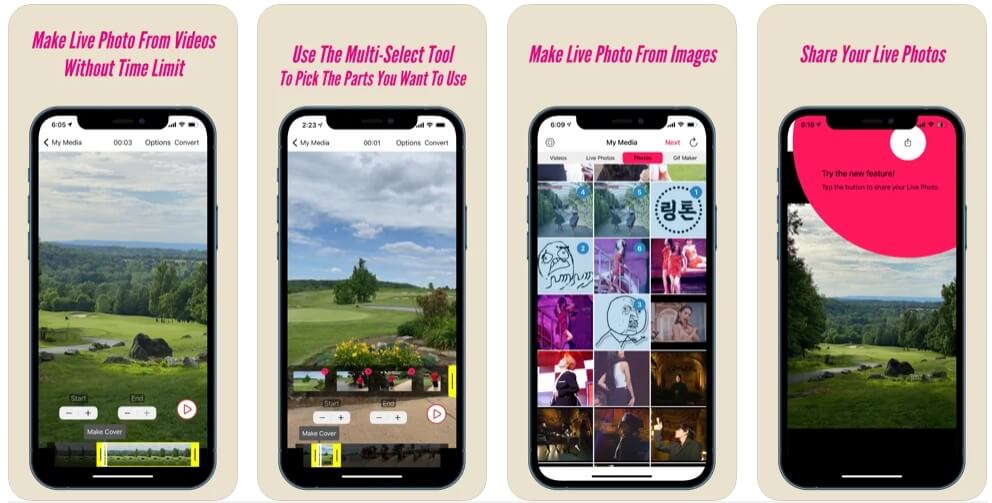
- The first thing to do is to download and launch VideoToLive.
- Now select the video you desire to configure to Live Photos.
- Select the part of the video for creating your Live Photo. You can choose frames from the videos on the upper part of the screen.
- ap on “Convert” on the upper right part of the interface. Your video is now turned into a Live Photo.
3. Video to Live Photo Wallpapers
This is another convenient video to Live Photos converter . Video to Live Photo Wallpapers is also a free app and has a 4.3-star rating. It can work with iOS versions 10.0 or later. So, you can also use old iPhones and iPads.
Video to Live Photo Wallpapers comes with paid features if you want to upgrade.
Follow the steps to turn your videos into Live Photos-
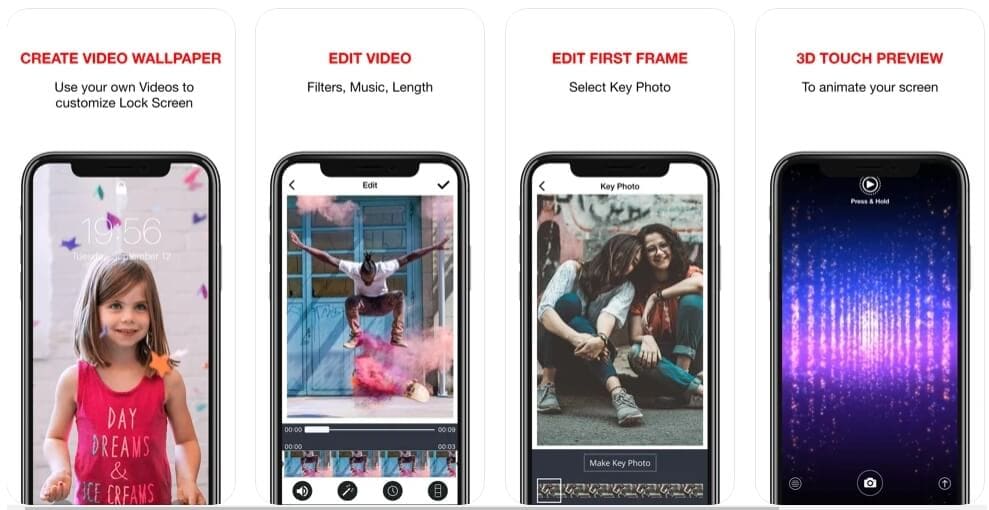
- Download and launch the app from your home screen of the iPhone. Now choose the video you want to convert.
- Select a part of your video to turn into a Live Photo. You can also choose the primary photo or frame that will feature at the beginning of your Live Photo. The app lets you create any sequence you want.
- Preview your Live Photo using the 3D Touch feature. Save your picture as a Live Photo.
- Next, we will check out some more ways to create Live Photos from videos.
Part 2: How to Convert Video to Live Photos with TikTok?
TikTok is a cool video-sharing platform with countless users. But do you know TikTok is also a handy video to Live Photo app?
You can use TikTok to convert any video into a Live Photo. Let’s see how you can do that-
- Launch the TikTok app on your iPhone. Choose the video you want to convert into a Live Photo.
- Now, tap on the share button, represented by a curved arrow. You will see several options appearing on your screen. Choose “Live Photo” from the 2nd line of options.
- You can find the Live Photo saved in your Photos app.
Part 3: How to Convert GIFs to Live Photos with GIPHY?
GIPHY is a popular platform for GIFs. You can find endless GIFs to share and enjoy on GIPHY. Now you can use the GIPHY app to turn your video into Live Photos.
The feature is really simple but provides a lot of benefits. Many people want to convert GIFs to Live Photos. GIPHY has made it possible for the first time.
Here are the steps you need to follow-
- Download and open the GIPHY app on your iPhone.
- Choose the GIF you want to transform into a Live Photo. Now, press the three white dots below the GIF on the right side.
- You will see three options on the screen. Tap on “Convert to Live Photo.”
- Select if you want your Live Photo to be full-screen or fit-to-screen. GIPHY will now convert and save your GIF as a Live Photo. You can also select it as wallpaper.
Part 4: How to Set Up A Live Photo as Your iPhone Wallpaper?
Congrats on creating your Live Photo. Let’s now set it as your wallpaper.
- Access the “Settings” menu on your iPhone. Scroll down to find “Wallpaper” and tap on it.
- Now, press on “Choose a New Wallpaper.” You will get all your photos as options, including Live Photos.
- Choose “Live Photos” on the screen. Then tap on the Live Photo you want to set as wallpaper.
- Press “Set” to get three options. You can tap to set the Live Photo as “Set Lock Screen,” ‘Set Home Screen,” and “Set Both.” Tap on your preferred option.
For Win 7 or later (64-bit)
 Secure Download
Secure Download
For macOS 10.14 or later
 Secure Download
Secure Download
Click here to get Filmora for PC by email
or Try Filmora App for mobile >>>
download filmora app for ios ](https://app.adjust.com/b0k9hf2%5F4bsu85t ) download filmora app for android ](https://app.adjust.com/b0k9hf2%5F4bsu85t )

Ollie Mattison
Ollie Mattison is a writer and a lover of all things video.
Follow @Ollie Mattison
Also read:
- Best Fixes For Samsung Galaxy S23 Tactical Edition Hard Reset | Dr.fone
- Downloading SamFw FRP Tool 3.0 for Oppo Reno 10 Pro 5G
- In 2024, High-Performance Tools YouTube Meets Twitter
- Insightful Fixes for Stuck Game Resolutions in Windows
- M1 Vs. M3 MacBook Pro Showdown: What You Need to Know Before Choosing Your Next Laptop Exclusive
- Master the Art Complete VSCO Editor Breakdown
- New In 2024, Create Stunning Videos Best Collage Apps for iPhone and iPad
- The Ultimate Selection: 5 Key Twitch Resources to Enhance Your Live Streaming Experience
- Top 16 AVI Video Cutters Trim/Cut AVI Videos Windows, MAC, Android for 2024
- Unique Conversation Starters for Streaming
- Updated Best 5 Free Tools to Combine MPEG Videos for 2024
- Updated The Ultimate Guide to Recording Your Desktop with Filmora Scrn
- Title: Turn Any Video Into a Live Photo with These Top-Rated Apps
- Author: Charlotte
- Created at : 2024-10-14 16:40:54
- Updated at : 2024-10-18 16:41:23
- Link: https://smart-video-creator.techidaily.com/turn-any-video-into-a-live-photo-with-these-top-rated-apps/
- License: This work is licensed under CC BY-NC-SA 4.0.